Nowadays everybody wants to share their files on Internet via links,and commonly known Trusted File Hosting is “Google Drive”,where you can upload any files to access it from anywhere in the World,Google Drive also backup your Phone’s datas on Cloud which mean on Online Storage,
You can upload files of virtually all types to your Google Drive – from documents to movies to zip archives – and people with whom you have shared the file can easily view them in the browser itself.
But the main problem is, you will not get direct link of the File,like after opening the link your browser firstly loads “Google Docs Viewer” and then you have to click on download button to download the file,
Google Drive doesn’t offer a simple option for creating these “direct download” link but you can easily create them by slightly modifying the generated URLs. Here’s the trick.
A file hosted on Google Drive has a shared link that looks like this:
https://drive.google.com/file/d/FILE_ID/edit?usp=sharing
When you access this link, it will render the file in the browser but if you can rewrite this URL slightly, the link, when clicked, will download the corresponding file in the user’s browser instead of opening it in the browser. The modified URL would be:
https://drive.google.com/uc?export=download&id=FILE_ID
All you have to do is make note of the FILE_ID in the original URL and use it in the modified URL,
Your can get modified direct downloading link very easily,with the help of google official site.
So follow the easy steps below:-
1)Firstly go to Google Drive,and enable Get Shareable Link,and copy the link,
As shown Below,
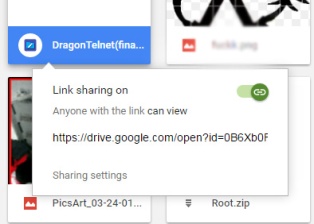
2) Now you need to Paste this Shareable URL in your Browser,and Open It
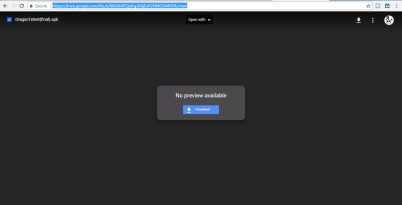
3)Now finally goto Official Google Drive Direct Link Generator Site,
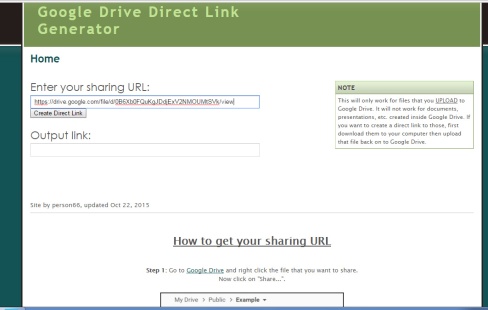
4)Now finally you will get your Direct Downloading Link,
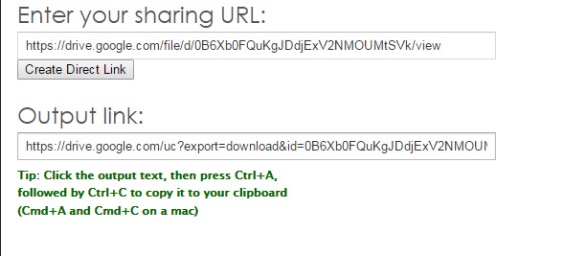
and now when to open this Output Link,you file will be downloaded automatically without showing “Google Docs Viewer”,
Share this trick to your friends and family,help them to share their files in this way because everybody likes direct link nobody wants to click on download button,
So thanks,hope you like this Article
